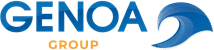Frequently Asked Questions
Jump directly to these topics
Risk Management
What is Cyber Risk Management?
With Cyber Risk Management, risks are identified, analyzed and prioritized. Based on this data, appropriate measures can be set, see e.g. NIST Risk Management Framework. The management level keeps an eye on the company's / department's goals, allocates resources and guides activities to keep the cyber risk under control.
Does SEQiFY / Risk Management offer protection against cyber attacks?
Cyber attacks can be minimized or prevented if you take action in time. SEQiFY identifies threat and risky devices / operating systems at an early stage automatically – based on this live data, management can initiate measures timely and accurate.
SEQiFY® Dashboard & Functions
Scope
For whom is SEQiFY® of interest?
SEQiFY® is designed for companies that want to keep an eye on their cyber risk through clearly understandable cyber risk management – and to actively reduce their risk as a result. The company-wide and cross-system view of risk data in the SEQIFY® dashboard provides the big picture: from small and medium-sized businesses to large corporations.
Your functioning business IT is the basis for your company's success: SEQiFY® identifies the risk to your business IT and provides risk data for desktop & server as well as mobile devices.
What parts of our business IT do I receive risk data on in SEQiFY®?
SEQiFY® can provide risk data on your entire business IT, from desktop and servers to mobile devices. Depending on the connected systems, you receive a company-wide and cross-system overview of your cyber risk.
Users & Permissions
How many users can be created?
You can create an unlimited number of users per account with different roles.
Can we assign different permissions to users?
Yes, for each user a user role can be assigned, they each have different permissions.
The following user roles are available:
User: has access to the results in the dashboard
Admin: can additionally set up and edit connectors and make technical configurations
Tenant Admin: can create and manage users in addition to the admin functions
Purchasing: tenant & account management, can change subscription models and adjust quantities
Manager: Combination of Admin + Purchasing: Can adjust subscription models / quantities as well as make technical adjustments (connectors / configurations)
Enterprise Manager: can create and edit users in addition to the “Manager" permissions
Owner: Has all permissions (only 1x per account)
User Manager: can only manage users (no dashboard access, no account or tenant management)
What user roles are available?
The following user roles are available:
User: has access to the results in the dashboard
Admin: can additionally set up and edit connectors and make technical configurations
Tenant Admin: can create and manage users in addition to the admin functions
Purchasing: tenant & account management, can change subscription models and adjust quantities
Manager: Combination of Admin + Purchasing: Can adjust subscription models / quantities as well as make technical adjustments (connectors / configurations)
Enterprise Manager: can create and edit users in addition to the “Manager" permissions
Owner: Has all permissions (only 1x per account)
User Manager: can only manage users (no dashboard access, no account or tenant management)
Where can I create users or change permissions?
With the permissions in the role “Owner", “Enterprise Manager", “Tenant Admin" oder “User Manager" new users can be created or deleted. You can find the overview of your users in the Admin Center under User Management -> Users. You can also change permissions for existing users there.
Is it possible to set up which users can access which tenants?
Yes, in the Admin Center -> User Management you can individually decide for each user (regardless of role) which tenants they can access.
Functions
What functions does SEQiFY® provide?
SEQiFY® provides many functions to ensure continuous cyber risk management for business IT. This includes automated monitoring, risk classification and insights into the correlations.
An overview of the most popular of the currently available functions can be found here.
Are the App Insights only for mobile devices?
The available functions depend on the connectors you use. Some functions (such as Integration Insights) are only available if the corresponding connectors have been set up.
Depending on the subscription plan, different functions are included. You can find the current overview of the plans and included functions here.
Functions: App Insights
What are the App Insights?
The App Insights provide a company-wide and system-wide overview of your risk from apps – for mobile devices as well as for apps on desktop and server. The risk indicator includes various risk-relevant information such as critical lifecycle information or possible installed multi-versions. In addition, information on granted permissions as well as the company headquarters of the app manufacturers is available. You can find more details on the function here!
Are the App Insights only for mobile devices?
No – the App Insights are available for your mobile devices as well as for apps on the desktop and server and provide a company-wide and system-wide overview of your risk through apps.
Why can I not see any detailed information in App Insights?
The detailed information, e.g. on individual devices, is deactivated by default in App Insights and can be activated per user by authorised persons (role “Owner" or “Enterprise Manager").
General information about the tool
How often is the data in my SEQiFY® Dashboard updated?
The data is updated on a daily basis. All new CVEs / security vulnerabilities and updates are included.
In which languages is SEQiFY® available?
The SEQiFY® Dashboard is available in German and English. Support is available from our consultants in both languages as well.
Technical Questions
What are the technical requirements for SEQiFY®?
You manage your mobile devices in an MDM (Mobile Device Management)? Perfect – that's all you need to use SEQiFY®.
We support MDMs from the leading providers on the market:
- Microsoft inTune
- Mobile Iron
- Blackberry
- vmware
- Jamf
If you use any other MDM beyond these, we will be happy to review your options and welcome your inquiry.
Which MDM providers are compatible with SEQiFY®?
We support MDMs from the leading providers on the market:
- Microsoft inTune
- Mobile Iron
- Blackberry
- vmware
- Jamf
If you use any other MDM beyond these, we will be happy to review your options and welcome your inquiry.
Can various / multiple systems be connected?
Yes, systems can be connected in multiple and mixed ways. You get 100% coverage of your critical risks across all devices and countries – in one central platform for your entire organization.
Do we need to install anything locally on our computers / smartphones to use SEQiFY®?
SEQiFY is a cloud service. All users can access the SEQiFY dashboard and functions from anywhere via the browser. Neither a local installation on a computer, nor an installation of apps on the managed mobile devices is necessary.
For which MDM systems are the MDM Insights available?
MDM Insights are available for the following MDM systems:
- Microsoft inTune
- Mobile Iron
- Blackberry
- vmware
- Jamf
Integrations
Which integrations / connectors are available?
We support the integration of various leading mobile device management as well as endpoint management systems.
Integration to MDM systems:
- Microsoft inTune
- ivanti (former: MobileIron)
- Blackberry
- VMware
- Jamf
Integration to Endpoint Management Systems:
- Microsoft Defender for Endpoint
- WithSecure
- SentinelOne
- Microsoft Entra-ID
Integration to Awareness Tools:
- Proofpoint
How many integrations can I use?
Depending on your plan, you can connect up to several different systems to SEQiFY via connector within one tenant. You can find the current information and details on the various subscriptions here.
If you need more connectors, you can connect them to SEQiFY via different tenants.
Security & Privacy
Where is the company data processed in SEQiFY® stored?
All servers used by SEQiFY® are located in the EU and are therefore subject to European data protection regulations.
How can I be sure that our data is protected at SEQiFY®?
GENOA Group (which owns and distributes the SEQiFY® risk management tool) has successfully achieved ISO 27001 certification. This proves that the highest standards of data protection are always met.
Is there a multi-factor authentication option?
The option MFA is available with SEQiFY® and can be activated to increase security when logging in to the dashboard. By entering username + password + code (OTP) your data is protected even better from access by unauthorized persons.
Do we need a processor agreement (PIO) or declaration of commitment?
Yes, that's why SEQiFY provides a self-commitment declaration – this replaces the AVV. You can request the self-commitment statement by email at any time.
Purpose: Evaluation of the info provided by the customer to present risk information for devices and users for dedicated SEQiFY® users.
What personal data is processed?
We process personal data as follows: First name, last name, e-mail + devices and software information.
Help and Support
Where can I ask general questions about SEQiFY®?
We are happy if you let us know your concerns! You are welcome to book an appointment with our team here .
If you would like to ask a quick question, we are also happy to receive an email at info@seqify.net.
How do I get a demo appointment of SEQiFY®?
Want to learn more about SEQiFY®, take a look at the dashboard and see how companies can benefit from SEQiFY®?
Nothing would be better than that! We look forward to meeting you in person. You can book a free demo appointment (online) here – simply select the date that suits you from the calendar.
How can I get support as a customer?
As a customer, you have access to the SEQiFY® Chat in the dashboard, where you can get in direct contact with our team. Simply enter any questions, uncertainties or even new ideas and receive rapid feedback!
Subscription and payment
Can I test SEQiFY for free?
YES, for those interested, we offer a free 14-day trial period for SEQiFY. You immediately get an insight into your company's live data and can evaluate first risk indicators via the SEQiFY dashboard – set up in minutes and completely free of charge.
What does it cost to use SEQiFY for my business?
The costs depend on the number of devices you manage in SEQiFY. You can find an overview of the prices and the subscription models here.
What are the subscription options?
Do you simply need a basic risk management tool? Or would you like to connect several MDMs at once and use comprehensive reporting functions?
SEQiFY is available in three different subscription plans, which you can choose to suit your needs and adapt at any time.
You can find an overview here.
What are the payment terms?
Pay monthly and stay flexible – or use the option to pay annually and save costs.
You can find an overview of the prices here.
Is there a minimum commitment period?
We are convinced that SEQiFY is a benefit for you and your company that you do not want to miss anymore, therefore we have decided NOT to commit our customers with a minimum commitment period.
Payment is based on the Pay-Per-Use model – you can flexibly adjust your subscription plans and device quantities at any time (by choosing monthly payment).
Can I change my subscription model on the fly?
You can independently adjust the selected subscription to your needs at any time. Depending on the selected payment option, the change will be implemented from the next month (for monthly payment) or the next year (for annual payment).
How can I cancel a paid subscription?
How can I cancel a paid subscription?
You can cancel your paid subscription at any time in your SEQiFY interface. Go to your Admin Center and switch to “Tenants". Click on the three dots on the right at the tenant you want to unsubscribe and choose “Upgrade Subscription". In the next window, select “Change current plan" – and confirm with “Unsubscribe". Please note that depending on the payment option selected, there may still be a remaining term. Within this period, you can still use SEQiFY as usual, after which your subscription will be automatically closed.
How can I delete my account?
Closing the account is only possible if there is no active subscription or trial. After canceling the subscription or after the trial expires, you can request to close the account in your Admin Center.
How is the licensing per "monitored unit" to be understood?
The “monitored unit" can vary depending on the connected system and can refer to users, devices or services.
Example:
You are using two connectors to VMware and Proofpoint with SEQiFY, the number of licences required results in this example from
100 devices for VMware +
50 users for Proofpoint =
150 licences required for SEQiFY